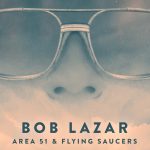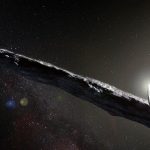Lost Password Recovery
If you lost your password to the Discussion Forums click here. If you lost your password to our Online Store click here.
Read MoreIf you lost your password to the Discussion Forums click here. If you lost your password to our Online Store click here.
Read MoreHow do I enable JavaScript in my browser? In order to use this website, you will need to have JavaScript enabled in your browser. To do so, please follow the instructions below: Internet Explorer (7.0) Select ‘Tools’...
Read MoreDivine Cosmos has two places where you can register. The first is for our online store which can be found here: Online Store Registration And the second is for our Discussion Forums which can be found here: Discussion Forums...
Read Moreby David Wilcock | Sep 18, 2009 | Examples | 1
The literary and topics presented are subject to change and will vary for each conference. David is constantly updating his material and because of this a firm unchanging syllabus is not possible. However, the schedule posted...
Read Moreby David Wilcock | Apr 4, 2007 | Examples | 2
The Divine Cosmos Forum is a group of individuals who communicate via on topics related to the work of David Wilcock. We are all here because we are interested in his work and how it relates to other information, personal...
Read Moreby David Wilcock | Mar 29, 2007 | Examples | 2
You are about to enter our Discussions / Forums area. Our forum uses it’s own registration...
Read Moreby David Wilcock | Mar 22, 2007 | Examples | 0
Payment Processing Absolutely! We realize that security is a concern when ordering online — and because of this, we have chosen to use the very latest and most advanced technology for secure transaction processing online....
Read Moreby David Wilcock | Mar 21, 2007 | Examples | 0
STEP ONE: DON’T PANIC… IT’S NOT AN MP3 WHEN YOU FIRST DOWNLOAD IT: OK. At this point you got your email, you clicked on the link from inside the email, and you got to your dedicated niche on the site, available...
Read Moreby David Wilcock | Mar 20, 2007 | Examples | 0
How to adjust the view of this site in your browser:Look at the top right on this page… and notice the plus and minus signs. That’s not just a design relic, a 12-step support group link, or a thumbs up or down for...
Read Moreby David Wilcock | Feb 20, 2006 | Examples | 0
Because of the vast amount of variations and other variables with computers, browsers, and internet connections, we have provided a list of compatible software and hardware to help you with your experience here at Divine Cosmos....
Read Moreby David Wilcock | Jan 2, 2006 | Examples | 0
WITH ALL DUE RESPECT, IT’S PROBABLY YOU, NOT US… YOUR SPAM KILLER MAY SHOOT OUR EMAILS DOWN: In 99.9999% of all cases, spam filters are to blame for not receiving confirmation emails from our site. These confirmation...
Read More



![DECLAS: Social Media Nukes An Entire Generation… But Why? [Free Ebook!]](https://divinecosmos.com/wp-content/uploads/2019/06/DECLAS_TT-150x150.jpg)