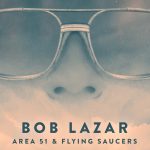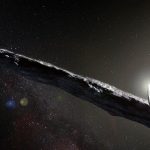Because of the vast amount of variations and other variables with computers, browsers, and internet connections, we have provided a list of compatible software and hardware to help you with your experience here at Divine Cosmos.
You must have the latest version of your browser installed to use the features on this website.
SCREEN SIZES: OLDER MONITORS MAY NOT SHOW ALL CONTENT
Your screen resolution must be at least 1024×768. If you are running a screen resolution of only 800×600, (or the dreaded 640×480 you used to get in “Windows Safe Mode,”) you will not be able to see everything on the page at once, and will be forced to scroll across the page to read. (unfortunately, this includes WebTV users… there is not enough screen real estate on WebTV)
This means that older monitors — especially those less than 15 inches wide — will negatively impact your viewing experience. Upgrading to a 1024×768 monitor is now very inexpensive. If finances are a major concern for you, try a local Salvation Army or Goodwill, or check out Craigslist or Ebay. It is not uncommon to see old monitors, at 1024×768 and higher, go for as little as 20 bucks. You can use the old one to keep your bedroom door from blowing shut in the windy season. Just don’t stub your toe on it.
BROWSERS THAT WORK WITH THIS SITE
Below is a list of links to some of the compatible browsers that work with this site. Most (if not all) are available for FREE. To download and update your browser, simply click on one of the links below, and you will be redirected to the browser’s download page… where you will find simple downloading instructions.
* Note: Firefox is the preferred browser for Divine Cosmos.
IF YOU HAVE TO USE INTERNET EXPLORER, THE ONLY ONE THAT IS COMPATIBLE IS INTERNET EXPLORER 9 – ALL OTHERS DOES NOT DISPLAY INFORMATION CORRECTLY ON OUR SITE.
Or you can simply do what you should have in the first place and dump IE8 and use Firefox.
If you would like another reason to dump IE, just read this what is contained on this link.
FireFox is required for all content to be displayed on this website properly!
THAT’S THE WAY THE COOKIES CRUMBLE…
You must have ‘cookies’ enabled in your browser.
‘Cookies’ are tiny bits of data stored on your computer that are used during the login and registration process. If cookies are turned off, you will not be able to login or place any orders. These tiny bits of data are written to your hard drive, and your browser reads them when login information is necessary.
Cookies do not represent a security risk. There is no secret or secure data in a cookie. If someone retrieved your cookies, they would find some pretty useless information such as: $+Up!D@$$$#!+.
SHARE SOME OF YOUR JAVA WITH US…
Make sure your browser has JavaScript turned on.
Much of the functionality of our site relies on JavaScript technology to work properly. Most browsers have JavaScript enabled by default, but they also allow the user to disable or enable it. We require JavaScript to be enabled for our site to function properly.
Click here to read how to turn JavaScript on.
If you’re still on the fence about dumping Internet Explorer and changing to a modern browser such as FireFox, Safari, or Chrome, read the following article:
http://blogs.computerworld.com/15532/nasty_new_ie_bug_exposes_your_files_please_panic_now
Here is another one:
http://news.cnet.com/8301-10805_3-57515097-75/microsoft-offers-advice-to-deal-with-ie-security-bug/
Give it up and get Firefox NOW!!!
…oh, and while we’re at it you might find this interesting to read:
http://www.pcworld.com/article/2046013/tor-project-stop-using-windows-disable-javascript.html



![DECLAS: Social Media Nukes An Entire Generation… But Why? [Free Ebook!]](https://divinecosmos.com/wp-content/uploads/2019/06/DECLAS_TT-150x150.jpg)