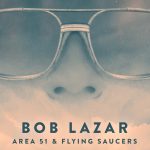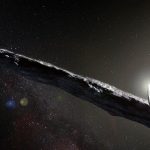How to adjust the view of this site in your browser:
Look at the top right on this page… and notice the plus and minus signs. That’s not just a design relic, a 12-step support group link, or a thumbs up or down for this site… that’s stuff you can use right now! Click on them to change the way our website looks.
Not enough?
We HIGHLY recommend that you download the free Firefox browser. Using Firefox allows you to hit a simple keystroke (Ctrl +) to increase the size of the fonts AND the pictures easily and uniformily.
And it works for ALL sites! It also kills all that blinky, distracting junk on websites that is really just an annoyance anyway. It is HIGHLY recommended that you do this instead of changing your screen resolution shown below. Don’t say we didn’t warn you…
BTW, Mac’s Safari has this Ctrl + feature also.
Don’t want to download Firefox or Safari? OK, then…
…Here are some other suggestions on how to make the fonts larger:
Number One: Get Glasses.
Number Two: Go for the Lasik, only 99 bucks per eye. You won’t feel a thing except a modest financial hit, and you’ll be able to see your way out the door as soon as it’s over.
Number Three: Intrepid Journeys to the Innards of Your Computer…
If you are on a Windows PC running XP, click on “Start”, “Settings”, “Control Panel”, and then “Display”. Take a deep breath and lose the fear.
A window will pop up that says “Display Properties” in the upper left hand corner. Click on the “Settings” tab near the top right. Look for the slider near the middle left of the window that says “Screen resolution”. Grab the slider and move it towards the “less” side (which is towards the left, away from the “More” side. Almost fooled you there.)Choose either 1024 by 768, or choose 800 by 600 — which in that case might make you have to scroll over to the right to align the page. (unless you click on our ‘fluid width’ option button located near the top right of this screen)Click on “Apply”, then click on “OK”. Immediately sign up for a basic Windows class, because you should already have known about this, my friend!
This will make the screen show less information, but it will show it much larger. And now, even if you’re tipsy when you use the computer, you won’t need AAA….



![DECLAS: Social Media Nukes An Entire Generation… But Why? [Free Ebook!]](https://divinecosmos.com/wp-content/uploads/2019/06/DECLAS_TT-150x150.jpg)